sliceplots.one_dimensional module¶
Module containing useful 1D plotting abstractions on top of matplotlib.
-
sliceplots.one_dimensional.plot_multicolored_line(*, ax=None, x, y, other_y, cmap='viridis', vmin=None, vmax=None, linewidth=2, alpha=1)[source]¶ Plots a line colored based on the values of another array.
Plots the curve
y(x), colored based on the values inother_y.- Parameters:
ax (
Axes, optional) – Axes instance, for plotting, defaults toNone. IfNone, a newFigurewill be created.y (1d array_like) – The dependent variable.
x (1d array_like) – The independent variable.
other_y (1d array_like) – The values whose magnitude will be converted to colors.
cmap (str, optional) – The used colormap (defaults to “viridis”).
vmin (float, optional) – Lower normalization limit
vmax (float, optional) – Upper normalization limit
linewidth (float, optional (default 2)) – Width of the plotted line
alpha (float, optional (default 1)) – Line transparency, between 0 and 1
- Returns:
ax, line – Main Axes and plotted line
- Return type:
Axes, LineCollection
- Raises:
AssertionError – If the length of y and other_y do not match.
References
matplotlibexample.Examples
We plot a curve and color it based on the value of its first derivative.
import numpy as np from matplotlib import pyplot from sliceplots import plot_multicolored_line x = np.linspace(0, 3 * np.pi, 500) y = np.sin(x) dydx = np.gradient(y) * 100 # first derivative _, ax = pyplot.subplots() plot_multicolored_line(ax=ax, x=x, y=y, other_y=dydx) ax.set(ylabel="y", xlabel="x")
(Source code, png, hires.png, pdf)
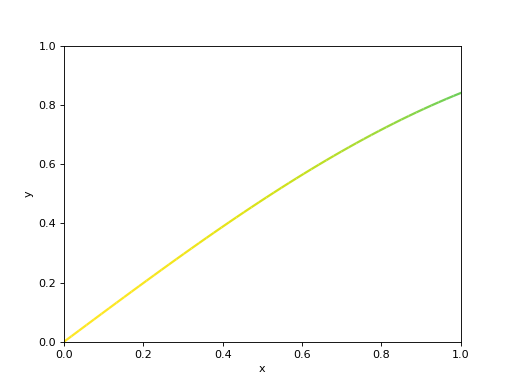
-
sliceplots.one_dimensional.plot1d_break_x(*, ax=None, h_axis, v_axis, param, slice_opts)[source]¶ Line plot with a broken x-axis.
- Parameters:
ax (
Axes, optional) – Axes instance, for plotting. IfNone, a newFigurewill be created. Defaults toNone.h_axis (1d array_like) – x-axis data.
v_axis (1d array_like) – y-axis data.
param (dict) – Axes limits and labels.
slice_opts (dict) – Options for plotted line.
- Returns:
ax_left, ax_right – Left and right Axes of the split plot.
- Return type:
tuple of Axes
Examples
import numpy as np from matplotlib import pyplot from sliceplots import plot1d_break_x uu = np.linspace(0, np.pi, 128) data = np.cos(uu - 0.5) * np.cos(uu.reshape(-1, 1) - 1.0) _, ax = pyplot.subplots() plot1d_break_x( ax=ax, h_axis=uu, v_axis=data[data.shape[0] // 2, :], param={ "xlim_left": (0, 1), "xlim_right": (2, 3), "xlabel": r"$x$ ($\mu$m)", "ylabel": r"$\rho$ (cm${}^{-3}$)", }, slice_opts={"ls": "--", "color": "#d62728"})
(Source code, png, hires.png, pdf)
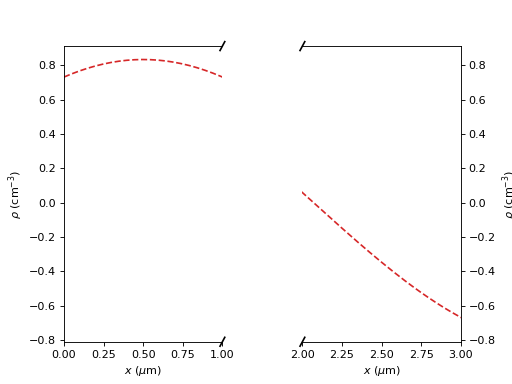
-
sliceplots.one_dimensional.plot1d(*, ax=None, h_axis, v_axis, xlabel='', ylabel='', **kwargs)[source]¶ Plot the data with given labels and plot options.
- Parameters:
ax (class:~matplotlib.axes.Axes, optional) – Axes instance, for plotting. If
None, a newFigurewill be created. Defaults toNone.h_axis (
np.ndarray) – x-axis data.v_axis (
np.ndarray) – y-axis data.xlabel (str, optional) – x-axis label.
ylabel (str, optional) – y-axis label.
kwargs (dict, optional) – Other arguments for
plot().
- Returns:
ax – Modified Axes, containing plot.
- Return type:
Axes
Examples
>>> import numpy as np
>>> uu = np.linspace(0, np.pi, 128) >>> data = np.cos(uu - 0.5) * np.cos(uu.reshape(-1, 1) - 1.0)
>>> plot1d( ... h_axis=uu, ... v_axis=data[data.shape[0] // 2, :], ... xlabel=r"$z$ ($\mu$m)", ... ylabel=r"$a_0$", ... xlim=[0, 3], ... ylim=[-1, 1], ... color="#d62728", ... ) <Axes: xlabel='$z$ ($\\mu$m)', ylabel='$a_0$'>